As a present to myself for “completing” Typey Type, I picked up a Georgi keyboard, and since mid-July 2020, I have been using it as my daily driver for practising Plover stenography.
The Georgi’s Kailh Choc Linear key switches with 12g ultra light springs make chording a breeze. However, its compact form factor means it has a set of number (#) keys in the thumb clusters of both halves of the keyboard, rather than a number bar (or row of keys that effectively substitute for a number bar if you are using a traditional keyboard, rather than a stenotype machine).
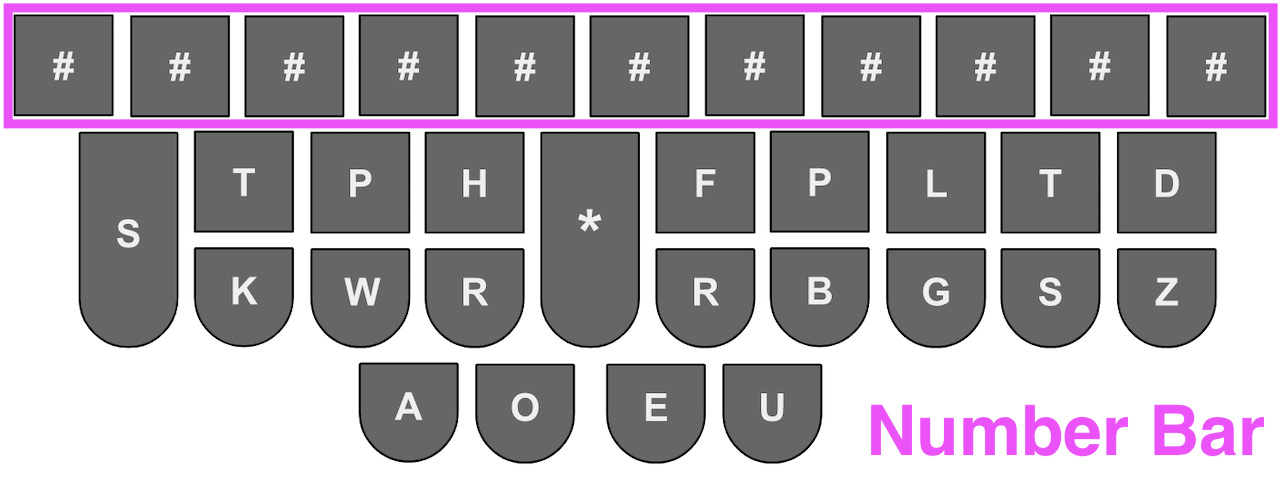
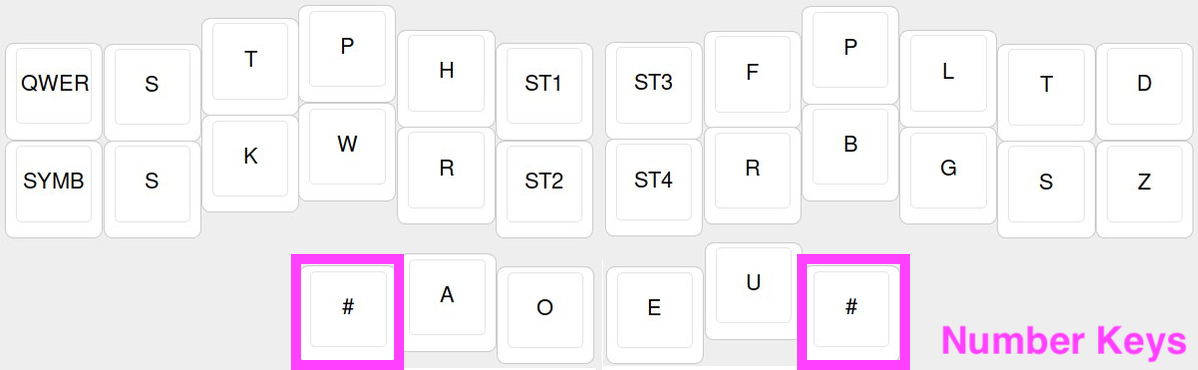
This change does not interfere with the majority of how anyone would use a stenographic keyboard, since, in general, we tend to type numbers significantly less frequently than letters and words. However, if you do use numbers often, then some muscle memory re-wiring will be in order to adapt to the number keys.
In order to help with memorisation, specifically around which # key to press for a given outline, I created a set of images indicating the chords pressed for each number from 0-99, and the set of hundreds numbers from 100-900, with the # key that felt right for me.
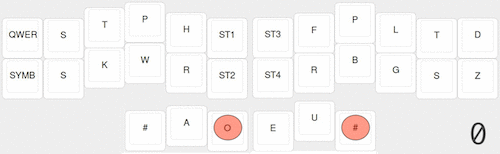
You can download a PDF containing all the images in the animated GIF above at the following link:
Also, here are some compare and contrast videos of stroking Plover steno numbers on both a Georgi and an Ergodox EZ (which I originally started learning stenography on):
I am still learning, so I am definitely not fast. Also, these videos are not representative of my current accuracy: it took me tens of takes to record each video until I was able to not make any major mistakes (and even then, they are not perfect runs).
Rules
After discovering which number chords “felt right”, I tried to see if I could summarise (read: reverse-engineer) my choices into a set of subjective rules. So, here is what I came up with:
General Rules
- Always use two hands to stroke the outline, even if it is possible to use only one hand. I do not want to have to remember whether a chord can be stroked with one hand or not, so just use two hands by default.
-
When the number outline is in steno order (ie for a two-digit number, the first digit value is less than the last digit value: 13, 48 etc), the
#key used should be on the opposite side of the keyboard from the key of the last digit stroked.So, for 13, the
Pkey for “3” is on the left half of the keyboard, so the right#key should be used. Likewise, for 48, the-Lkey for “8” is on the right half of the keyboard, so the left#key should be used.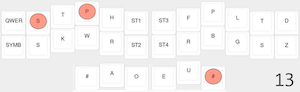
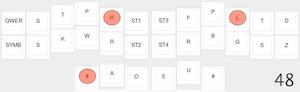
-
When the number outline is not in steno order (ie for a two-digit number, the first digit value is greater than the last digit value: 31, 84 etc), then the
#key used is always on the left since theEUinversion chord must be stroked, and a thumb cannot comfortably stroke all three keys in the thumb cluster at once.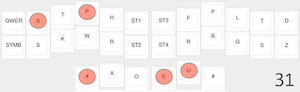

- The thumb cluster rule: where a number outline requires non-
#keys in the thumb clusters (ieA,O,E,U), wherever possible, aim to only use your thumbs to stroke those keys. This generally limits you to stroking the following adjacent keys for number outlines:#A,AO, andEU.
Exceptions
- When the number outline is in steno order, the
#key used should be on the opposite side of the keyboard from the first digit stroked if that digit is:-
composed of two repeated instances of the same digit (22, 66 etc), requiring the
-Dkey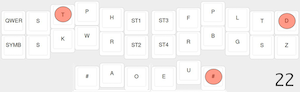
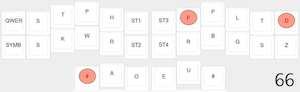
-
a multiple of 100 under 1000 (100, 700 etc), requiring the
-Zkey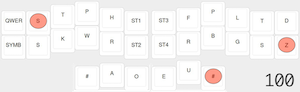
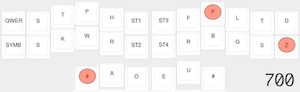
-
-
For the thumb cluster rule above, there are unavoidable exceptions for numbers 60, 70, 80, and 90, where the left ring finger needs to be brought down into the left thumb cluster for stroking the
#key in the#Ochord.
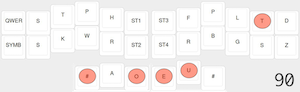
-
Since stroking the number 900 requires the
-Tand-Zkeys, and they are diagonal from each other, it is impossible to stroke naturally using standard steno hand positions. Therefore, stroking the outline for 900 requires a “Philly shift”, where your right ring finger strokes the-Tkey, rather than your right little finger.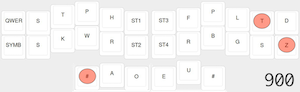
Plover does offer the
#EUToutline to avoid needing to perform a Philly shift, but I do not find the Philly shift that awkward to stroke given that the#keys are already moving my hands out of standard steno positions anyway, and I want keep building muscle memory on the-Zpattern and not have to remember this one potential exception to the 100s rule.
All that just for numbers?
You may be reeling in horror at the need to remember so much just to chord two-digit numbers, and vow to just stroke digits individually, or temporarily switch to QWERTY mode to type numbers. I certainly could not argue with you!
But, I personally find this set of number outlines comfortable enough to stroke, and plan to continue giving them a go moving forward. If you are also a student, or a practitioner, of Plover stenography, then I hope that the materials in this blog post serve as some reference, or at least as some amusement.
If you do end up using the chords, or have any opinions on rule variations that you think would work better, please reach out to me or leave a comment!




Leave a comment