In a previous post, Speak at a Meetup, I attempted to convince you that actively participating and delivering talks at your local technical meetup is A Good Thing that you definitely Want To Try.
I will assume the pitch was a ![]() great success
great success ![]() , and you have been attending, participating, and even speaking at meetups; receiving accolades, and the admiration of your peers.
, and you have been attending, participating, and even speaking at meetups; receiving accolades, and the admiration of your peers.
Would you consider stretching your meetup wings a bit further, give back to your community, or even just get some event management experience?
Well, becoming a meetup organiser ticks all of those boxes! So, this post aims to:
- Pitch the benefits of becoming a meetup organiser
- Share some anecdotes and experiences of my time as an organiser
- Share my ideas and opinions around preparing for and holding meetups, for your consideration
- Basically just brain dump everything I know about organising meetups
There is a lot to go over, so strap yourself in.
A Word about the Plague
With the advent of COVID-19, meetup dynamics changed completely from in-person to online-only.
As of this writing, I would certainly not feel comfortable hosting in-person events, for the sake of all participants, even if any of the venues who have graciously allowed us to use their facilities in the past would permit them.
The logistics of hosting an online meetup are comparatively simpler than in-person, but new challenges arise around keeping your community engaged and coming back to events.
My hope is that in-person meetups have not become obsolete, and will return in the near future (and hence the following information about them will become relevant again), but even when they do, there are definitely elements from online meetups that I intend to bring into meatspace, which I will further elaborate on later.
Why become an organiser?

At a distant past Ruby on Rails Oceania Sydney (RORO) meetup, the organisers starting asking some participants if they would consider becoming organisers themselves, and effectively take over running the meetup (I seem to recall the reasons being due to the demands of raising a young family, and competing time commitments for work, which is fair enough).
Before being asked, organising was not something I had thought about doing at all. It was great being a participant and a member of a community, and I did not feel actively compelled to seek out what seemed like more work. However, by the end of the meetup, I had signed up for the following reasons:
- It would be a new experience. I had never done any kind of event organising before, so I decided to silence all internal dissenting voices, throw myself out of my comfort zone, see what would happen, and hopefully learn something along the way.
- Giving back would be a good thing. The very evening I moved permanently to Sydney, Australia, a place where I had no family and few friends, I made a beeline directly for the Ruby community, and was welcomed. Over time, I gave talks, mentored new developers, made new friends, and had lots of fun. I felt that this was a community worth maintaining and contributing to.
- More public speaking. I figured that becoming an organiser would essentially force me to have a regular speaking gig, and help keep those vocal skills sharp.
After nearly two years of being a RORO organiser, I took on further organiser roles at the Elixir Sydney, GraphQL Sydney, and Elm Sydney meetups, where I am still an organiser at the time of this writing. This required me to pass on my RORO torch to a new team of amazing people, as four meetups became a bit too much for me to handle (it is good to be cognizant of your personal limits!).
I have no regrets on having travelled down the organiser path, and still find that I enjoy doing it. I get tremendous personal satisfaction from being able to provide a platform for others to speak about all the awesome stuff they have been doing, and help them construct their talks.
Meetups are all about community, and their management teams benefit greatly from a wide range of ideas and experiences, including yours. So, if you ever have the opportunity to be the enabler of those sparks of enthusiasm, I would encourage you to give it a try!
Okay, I’m interested! Now what?
If you want to know what kinds of things you could help out with, or you want some ideas around what to include when starting your own meetup, read on, and hopefully the following will be of some reference as you take the reins and start leading your community.
Content is King
No half measures, let’s start with what I consider the hardest part of organising a technical meetup, regardless of whether it is in-person or online: sourcing talks.
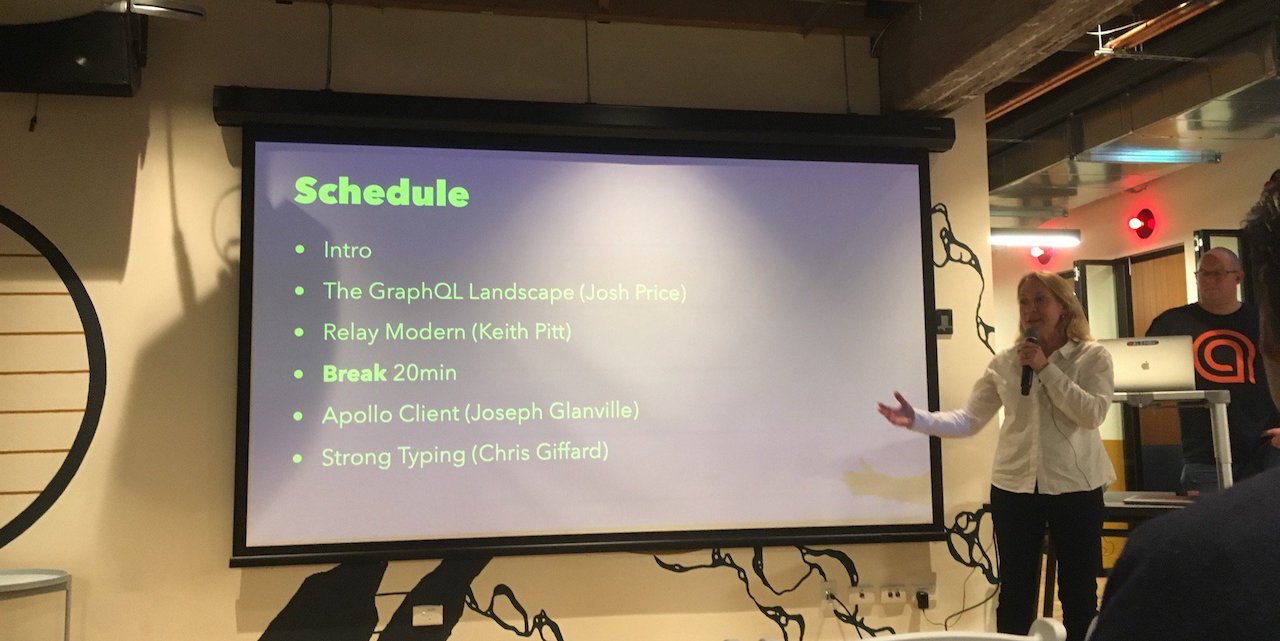
The dream for an organiser is to have a full pipeline of talks by willing and able speakers on a wide variety of topics that will cover multiple months worth of meetups. You then have the luxury of being able to group talks by content or technology, and establish an underlying theme for a meetup.
I remember I once had a pipeline of talks that covered a present and a subsequent month’s meetups, and it felt amazing! Good times…
So, yes, few organisers probably get to live that dream, but I am certainly not discouraged by that. Regardless of how much I may regurgitate the benefits I pitch in Speak at a Meetup, I know I am making a Big Ask when I canvass the community for presentations. I am essentially asking you to:
- take time out of your schedule to work for free by creating a talk
- take more time out of your schedule to refine and practice your talk
- maybe take even more time out of your schedule to have companion technical materials like demo environments and code repositories available
- do something that you may not have experience doing, and initially may be uncomfortable, or just not like, doing
- feel gratified that content creation is its own reward, and believe that the audience response will justify all your time and effort spent
Would you do that for me…? Community Glory awaits! …Maybe next month, then…? Well, have a think about it and let’s talk again later!
…
Rinse and repeat, every month, with all the humility and thankfulness that you, as an organiser, can muster. Take the mindset that nobody owes you anything, and it is the community doing you a favour by providing the content needed to make the meetup a success. Proactively ask, but do not pressure.
Begging is fine, though; I get to practice that a lot ![]()
How do I find new content?

Finding talk content for meetups is a treasure hunt, and the “X” that marks the spot on your map is a moving target, but I have been able to strike gold at the following places:
- Your own meetups. After talks are finished at every meetup, make sure to take some time to let participants know that you are always looking for talks, especially from first-time speakers. After proceedings, I have had many people ask whether a topic they want to talk about has been done before, or whether it would be interesting or not. Harness that interest and curiosity and guide it towards becoming a talk submission.
- Other meetups. See a talk you liked at another meetup that your community might also like or benefit from? Reach out to that speaker and see if they want to get more mileage out of their talk with another audience. Write once, run anywhere can work for talks, too!
- Social Media. Assuming your community is subscribed to your social media, call outs are definitely the easiest way to do a beg blast for talks. Their regularity can become more frequent as the date of the meetup draws closer and you realise you still need speakers, but it is always better to secure talks as early as possible.
- Direct Messaging. If indirect social media requests yield nothing, sometimes people respond to being nudged directly. You should have a list of your community members, so do not be shy in reaching out and getting personal with requests.
- Chat channels. Your local tech community will likely have multiple Slack workspaces or Discord servers they frequent. I have had success in reaching out to developers who promote their projects there to give talks about them (also works when those promotions happen over social media).
- Blog posts. Did a member of your community write a blog post about something interesting? Ask if they can adapt it into a talk since they have already gone most of the distance with regards to content creation. It’s not plagiarism if it’s your own work!
- Coding Bootcamps. In order to get more junior developers to attend my meetups, I have gone and done talks at various coding bootcamps, which are very fertile ground for new speakers. Ask a developer-in-training to take a presentation/demo they have already likely delivered to their class, and also give it to their future peers!
- Group Exercises. Providing some kind of well-defined problem to solve can result in great content. I use Exercism problems to encourage junior developers and first-time speakers to deliver a lightning talk on their solution, which then often produces great community discussion about the different ways to figure out that particular problem.
- Post-Meetup Pub
 There is almost always a group that heads to a nearby pub after an in-person meetup has finished (regardless of whether you had alcohol available at the meetup itself). As well as affording you the opportunity to talk with attendees you were unable to catch up with because you were too busy organising, the pub environment can also be the catalyst for conversations that lead into getting more talk submissions (promises after a few drinks are still promises!). For non-drinkers, those conversations take place over post-meetup gelato
There is almost always a group that heads to a nearby pub after an in-person meetup has finished (regardless of whether you had alcohol available at the meetup itself). As well as affording you the opportunity to talk with attendees you were unable to catch up with because you were too busy organising, the pub environment can also be the catalyst for conversations that lead into getting more talk submissions (promises after a few drinks are still promises!). For non-drinkers, those conversations take place over post-meetup gelato 
Once you do get someone interested in doing a talk for the meetup, depending on their level of experience or confidence with preparing talks, you may need, or be asked, to assist them with their content preparation, dry runs, timing, or generally be a sounding board. Relish these requests as your speaker’s success also becomes your own (and the meetup’s), and doing this often leads to a virtuous circle that then leads to even more new content.
What if I get no content?
If, despite your best efforts, you were not able to get talks lined up for your technical meetup, or you have had last minute talk cancellations (it happens), and you, yourself, do not have your own content to prop up the speaker line-up, then there are a few options that can tide you over until the next meetup (note, though, that these ideas will probably mostly work best for in-person meetups):
- Hack Night. Change the meetup format to be a “hack night”, where people can work together on solving a problem, get mentored, or assist on each others projects etc.
- Mob Programming. Pick a problem to solve, like an Exercism exercise, and have one person “drive” a machine, while everyone else chimes in with their solution proposals. Change the driver periodically. The rowdy discussions are part of the fun, and with tools like Repl.it, this can also succeed in a remote setting.

- Quiz Night. At some Elixir Sydney meetups, we have used Elixir Flashcards to form the basis of pub quiz-style activities, where the winning team takes all…of the kudos and admiration of the community

- Social Night. Just do what you were planning on doing, but without the talks, focusing instead on just catching up, socialising, and debating the important issues.
- Cancel It. Sometimes, especially for online-only meetups, if the content is not there, then you may feel the need to cut your losses and focus on the following meetup. No shame.
There are, of course, plenty of meetups out there whose sole purpose revolves around what I have outlined as an “alternative” activity, like hack/social nights. You may even want to have designated events for these kinds of activities in your meetup cadence to break up the flow, which is absolutely fine! The most important thing is holding events that people want to keep on coming back to, and that can be different for every community.
Venues
If you are going to hold an in-person meetup, you need a location where people can gather to see all the wonderful content on offer. Depending on factors like how established your meetup is, and how many RSVPs you receive, your meetup’s venue requirements will be different.
Regardless of which kind of venue you intend to host your meetup at, I would implore you to have a think about, and explicitly make a note of, the minimum conditions that a venue must meet in order for you to be able to run your meetup successfully: the must-haves and the nice-to-haves.
When I attempted this exercise, this is what I came up with, and still use it as a baseline reference (bear in mind that some of the nice-to-haves only apply to an office venue context):
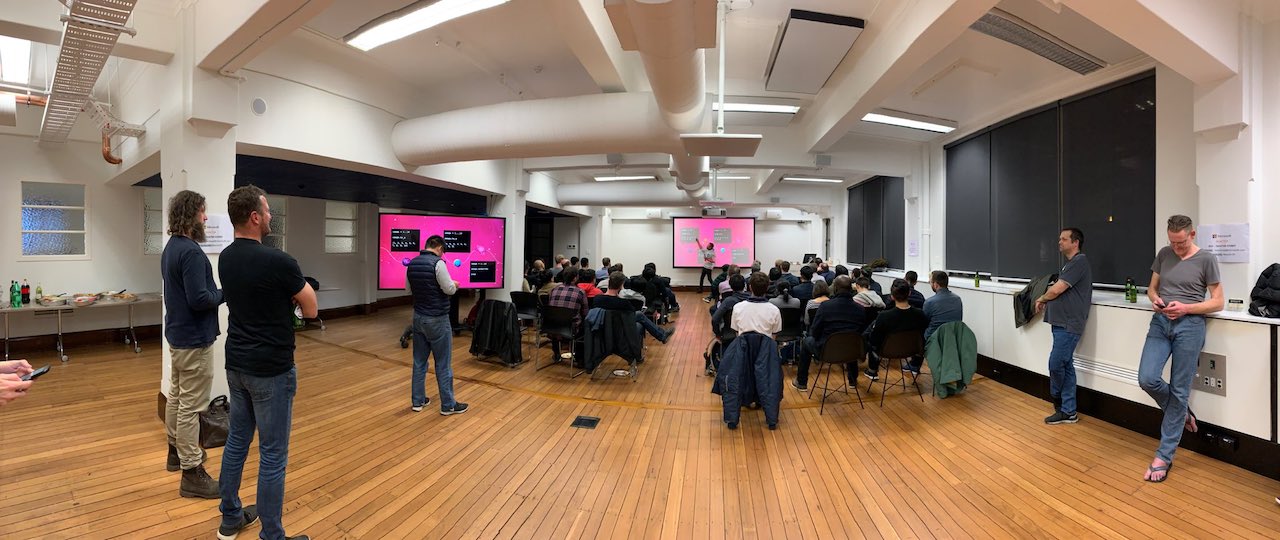
Must-Haves
- Room for 80 people to at least stand
- Projector/Big Screen that a laptop computer can connect to
- Ability for food options to be available or delivered (street parking/elevators/docking area/trollies etc)
- Tables/trestles where food can be placed
- Ability for finished food/utensils to be cleared/disposed of
- Access to male/female toilets
- Ability for people to get in to the venue if they come late
Nice-To-Haves
- Ability to sponsor food
- Ability to provide disposable cutlery/crockery for catered food
- Ability to sponsor drinks/open up their drinks fridge
- Room for 80 people to sit on chairs
- Lectern
- Microphone/Sound systems
- Cables for projector/screen to laptops
- Provide remote controls for presentations
- Ability to record presentations
- Ability to have a table to put name tags on to place near the entrance
- Close to the Central Business District (CBD)
- Close to public transport
The technical meetups I organise are community-driven non-profit events, where attendance is free for participants, and so there is no monetary budget to hire out some fancy venue. Within the context of Sydney, Australia, this has meant a choice of two types of potential venue that meet the must-have conditions: pubs and offices.
Pubs
Many pubs have event rooms that they rent out, but if your meetup is held at a time when those rooms are not typically used, you can often get room fees waived if you ensure some minimum threshold of attendees. The assumption will be that a high percentage of those attendees will buy food and drinks, and you, as the organiser, can help nudge those sales along when you kick off the meetup.
I have heard that pubs are considered “neutral ground” for technical meetups, meaning free from the “interference” of any third-party that could potentially attempt to impose editorial control over content delivered at the meetup.
I guess that is true in theory, but I have personally never experienced a situation where the venue is a company office and the host insists on something like “since you’re using our office we want all the speakers to be our employees promoting our stuff”.
The RORO meetup had a long tradition of being held at pubs in Sydney, but eventually moved to being held in offices, for various reasons including issues with pub audio visual equipment and ambient noise. See this GitHub issue for a stellar problem write-up and solution proposal by Andrew Harvey, a previous RORO organiser.
Regardless of any shortcomings, though, a pub may be an appropriate option for your meetup, and can provide a great casual atmosphere, without you needing to worry about food or drink budgets since everyone takes care of themselves.
Offices
Software developers are in the privileged position of currently being in very high demand in the job market, which has the knock-on effect of companies being interested in hosting gatherings of developers, particularly if that company uses the technology that your meetup focuses on.

In many cases, companies will also have event-related budgets enabling them to cover food and/or drinks, and have facilities that cover a good chunk of the nice-to-have requirements above, resulting in a great experience for your attendees.
In return for this support, I have typically provided a spot for someone from the company to address the audience before the meetup talks start, usually to promote the company itself and any jobs they may have available, as well as sponsor shout-outs at the meetup and on social media. In rare circumstances, the host company has an employee that wants to give a community talk on home ground, so I have been happy to add them to the speaker line-up.
The ambient noise issues that occur in pubs are generally non-existent in offices, particularly if your meetup is in the evening, allowing everyone’s focus to stay firmly on the content you have worked so hard to procure.
Also, as opposed to pubs, who typically have a team of wait staff to clean up after you, this is typically not the case for offices. So, make sure you actively ask your venue contact about any post-meetup cleaning up, including disposing of any excess food and/or putting away chairs and tables. Do not be shy about delegating tasks like chair-stacking and cleaning-up to your audience, either.
Food and Drink

If you can find a company who can provide you with a venue, food, and drinks on a constant monthly (or whatever your cadence is) basis, this can take a big load off your organiser shoulders, and enable you to focus exclusively on procuring content. Build a strong relationship with these organisations and don’t let them go easily!
In the event where you need to organise some or all of the catering yourself, though, I can recommend the following:
- Try to find another company to cover the bill. This may mean needing to pay the bill upfront yourself and getting reimbursed later by the sponsor. Don’t forget to also add that company to the list of sponsors to thank at the meetup. If you cannot foist the bill on to another organisation, and it is not something you are prepared to cover yourself, I’m pretty sure it is okay to not provide free food and/or drinks to your attendees (online meetups don’t send food deliveries to every attendee’s residence after all…).
- Where your budget permits, try and aim for non-pizza options. Nearly every technical meetup with a food budget provides pizza as it’s the easiest option (to the point where, at least in Sydney, you could probably have your dinner covered by tech meetups most days of the week, as long as your diet can bear that much pizza). However, with that same budget, you may be surprised at what it could get you at a corporate caterer (COVID caveat: who knows what the state of shared food like pizzas and buffet-style catering is going to be when in-person meetups resume, though…).

- I have had mixed results from beverage delivery services. I have found they have not been as timely as food delivery; as in, drinks have arrived many hours before times I have specified, as opposed to food, which has typically arrived at expected times. So, if you are getting beverages delivered, you probably want to make sure your venue has a fridge with spare room in it (as your beers will probably not arrive cold), and someone to receive the delivery if you cannot be there yourself. If there is a bottle shop nearby to your venue, you are probably better off taking a team with you to buy direct and help bring the order back.
- Keep inclusivity in mind when ordering food and drink: include vegetarian and vegan options for food, and if you do have alcohol at your meetup, ensure that you also have non-alcoholic options (including water!).
- Watch out for food hogs that pile their plate insanely high, leaving less for other participants. As an organiser, sometimes you have to be an enforcer of decorum.
- Encourage people to bring empty food containers to your events to take home any leftover food, preventing wastage (COVID caveat: no idea if this will be considered a responsible idea moving forward…we will have to wait and see)
Venue-less
If you find yourself in the middle of a plague, or you just want to free your meetup from the constraints of geography, then you may want to consider hosting it on that internet thing we all know and love.
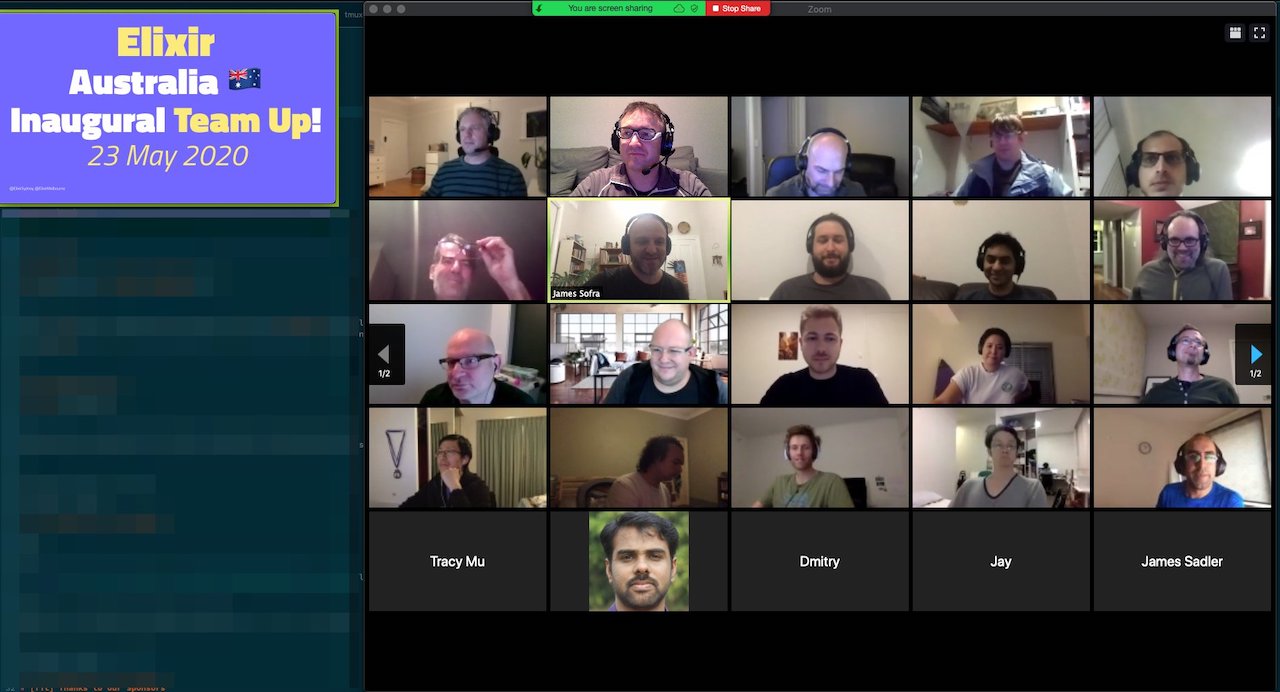
As of this writing, Zoom is the tool du jour for remote meetings and video conferences, and I have been utilising it to keep meetups active while in-person meetups remain infeasible. However, it is not just meetup continuance that has been achieved in the move to online-only. Significant value has been added to meetups that I fully intend on keeping around, even after we get back to meeting in-person again.
Videos
Video recording talks at in-person meetups where we could access video feeds of the speaker, slides from their computer, and, most importantly, clear audio of the speaker’s voice, seemed like an insurmountable (and expensive) task. Capturing all of those feeds now is as trivial as pressing a button and recording to the cloud.
There have been plenty of times in the past where I have been asked by people who were unable to attend a meetup in-person whether the talks had been recorded. Every time I would have to apologise and say that we were “working on” a way to do recordings; now I just share a link to the relevant meetup YouTube channel, where I upload talks after doing some rudimentary editing with QuickTime.
Being able to provide your speakers with a link to a video artefact of their talk, and having it promoted all over social media is, no doubt, a killer feature for someone doing a talk at your meetup. It is too good to be lost in the move back to in-person, so it will stay.
All-Access
Regardless of how much they would like to attend your meetup in-person, there are people who are simply unable to do so for all manner of reasons, from family obligations to residing too far away from your venue. When your meetup has online access, these limitations fade into irrelevance.
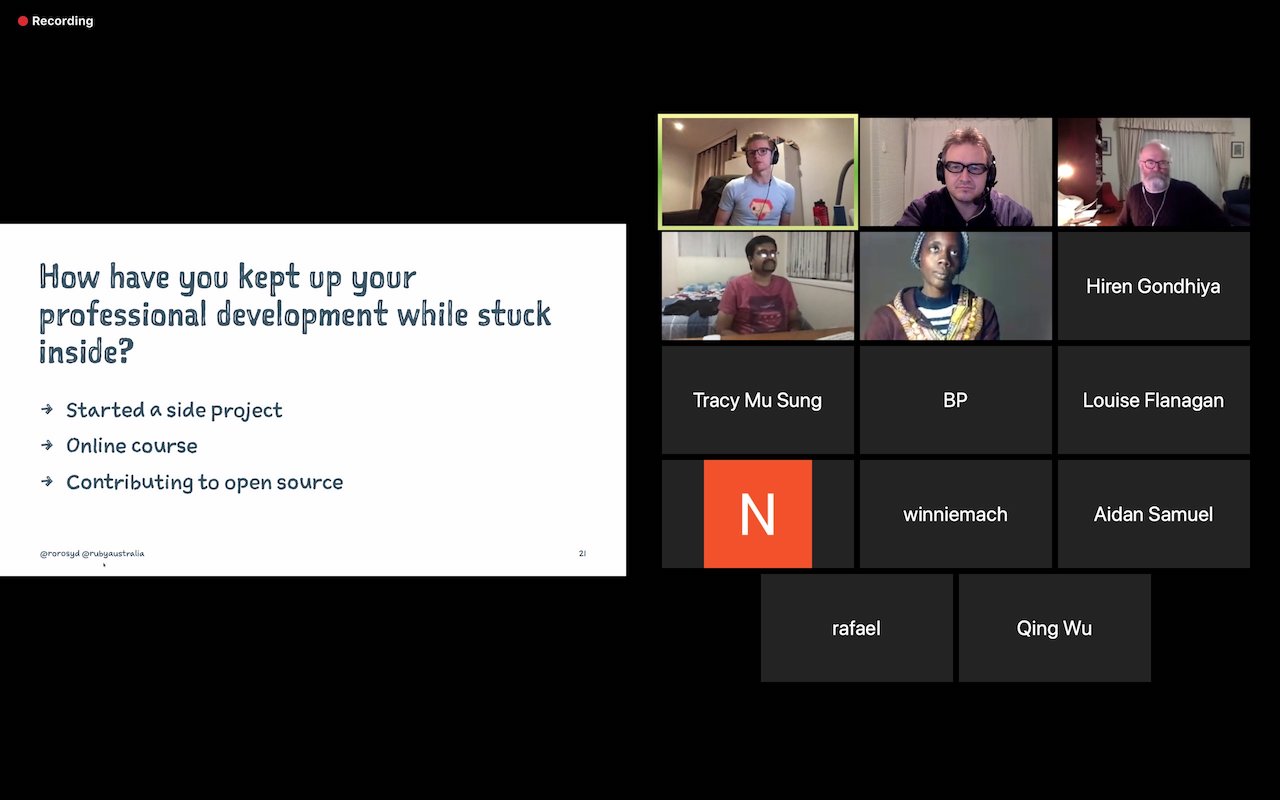
It gives me great joy now when we say hello to new attendees, and find fellow tech enthusiasts from all over the world have joined our “local meetup”. These days, though, “local” seems to only really apply to that nice community “feel” of a meetup, since any open online meetup is global by default. As long as you are awake during AEST/AEDT time zone evenings, you are welcome at any online meetup that I host, no matter where you are reading this! ![]()
So, as a meetup organiser, you have the opportunity to choose how high you would like the fences around your meetup to be: as low as live streaming, or as high as in-person venue-only. Gauge your audience, and the objectives of your meetup, and select a strategy that works best for your community.
Information Source of Truth

With the important high-level issues of content, venues, and nourishment taken care of, we can now dive into the minutiae of detailed meetup topics, starting with information management.
Each technical meetup can generate a lot of information:
- A list of talk submissions and proposals, and the back and forth communications that occur as they are guided towards getting slotted in to a meetup’s talk lineup
- A final list of speakers, their talk summaries, and the materials they used for their talks
- Promotional and attendance sign-up pages containing information about the meetup, its date, time, place (real or virtual), and purpose
- Promotional social media posts
- Communication amongst organisers, and between organisers and speakers/venues
- A meetup host slide deck
- Post-meetup artefacts like videos
Unfortunately, there is no one system that takes care of handling all of this information (that I know of). I use a variety of third party services to handle particular types of information; you may not need them all for your meetup, but hopefully this list will serve as some reference:
- Email. Create a new meetup-specific email account with a service like Gmail, store its credentials somewhere safe (like a password manager), and share them with any co-organisers you have via services like Keybase. Use this email address to create accounts for all of the other third party services you need for the meetup, and correspond with speakers and venues with it (where email is needed to do that).
The benefits of doing this, rather than using your personal email, are the transparency and burden-sharing with your co-organisers for any external communications that may need to occur. Also, should the time come when you want to step back as an organiser and relinquish the meetup to someone else, having this account separate from you personally will make handover significantly easier. I would recommend taking the viewpoint that the meetup should exist as its own entity, and not be tied tightly to you, personally. - Meetup.com. Regardless of your opinions of this site (and some technical people have pretty strong opinions about it), I would say that as of this writing, if your audience is in the English-speaking world, and you want your meetup to be found on the internet, you are going to need a paid account here (try and get a sponsor to pay for it, if possible).
You do not need to revolve your meetup around Meetup.com. I know of some organisers that use it just to springboard their audience to other systems, like Eventbrite. I only use its very basic features: discoverability via search, scheduling, RSVP management, and very occasionally member emails. I want the key information about the meetup to be separate from, and accessible out of, Meetup.com (in case it ever disappears or I want to change platforms), and so I use other services for this. - GitHub. As a developer you probably use GitHub (or one of its source-control competitors) every day and are intimately familiar with its workflows. I use it as the source of truth for meetup information (so it doesn’t have to be Meetup.com), and for handling the life-cycle of talk submissions (using Issues).
A meetup has its own dedicated organisation and repository, and each individual meetup is represented by a folder in the repository. It contains aREADMEfile with meetup information (which gets copied over to Meetup.com), as well as the host presentation materials for that meetup.
Issue templates are used to guide people through the creation of full-length talk, lightning talk, and talk request submissions, and outline the general definitions and expectations of them (eg for this meetup, a “full-length” talk means no more than 40 minutes long and a “lightning talk” is typically about 5 minutes etc). Every meetup has its own dated GitHub milestone that issues are marked against to symbolically “lock in” a talk for that meetup.
Once a meetup has concluded, I encourage speakers to share their presentation materials publicly somewhere, then close the meetup issues, and their corresponding milestone. You can see examples of all this in the repositories for RORO Sydney, Elixir Sydney, GraphQL Sydney, or Elm Sydney. - Twitter. The most widely used social media platform for technical people would seem to currently be Twitter. So, each of the meetups I organise has its own Twitter account, used for meetup and speaker promotions, announcements, and requests for talks. I try and aim for a promotional tweet with speaker and talk names at the beginning of the week the meetup is scheduled to occur.
- Dropbox. Used essentially as an asset host for media contained in the meetup host presentation slide deck (so, not like an asset host would be used if images were being served on a web page that gets lots of hits).
- Slack. There are official Slack workspaces for the programming languages the meetups I organise cover, and so I promote meetups in the
#australiachannels there, as well as in other programming community workspace channels where I am relatively sure it will not be seen as spam. - Zoom. Covered in detail above, but definitely get a paid Pro account if you are able to.
- YouTube. As you may expect, a meetup’s YouTube channel is the place to upload videos to share with and promote to the world (given the large size of video files, I also consider the meetup YouTube channel to be the source of truth for meetup videos). Make sure that your speakers know in advance that there is the intention of putting videos of their talk up on the meetup YouTube channel.
Also, be understanding of times when you may be asked to either not upload a video, or take one down. Speakers may have let information slip out that they didn’t mean to (or regret in hindsight), or maybe they think the talk just did not go well enough to want on their permanent record. Regardless of the reason, remove the video from the meetup channel. Meetup organisers are meant to spread community cheer and knowledge, not role-play as investigative journalists busting suspects on tape.
Meetup Host Slide Deck
Assuming that your meetup will have at least one talk, now that you have procured your most important content, let’s examine the creation and maintenance of content that can bookend it.

Although certainly not needed to run a successful meetup, I like to have a meetup host slide deck to be point of reference for the event itself.
I typically include slides covering the following areas:
- Welcome participants to the meetup
- Housekeeping
- Summarise the meetup content
- Inform participants if any particular behaviour is expected of them (eg your meetup may have a Code of Conduct)
- Thank sponsors (if any)
- Introduce and hype-up the presenters and their talks (I like to have the presentation name, speaker name and social media handle, and a photo of the speaker – all as large as possible; these slides can then double as video thumbnails).
- Prompt for people to submit talks for the next meetup, and provide details of where they should submit proposals (basically, a summarised version of the Speak at a Meetup post)
- Promote the social media accounts of the presenters and the meetup itself
- Prompt discussion of community news and events (see if you can trade meetup shout-outs with others in your ecosystem)
- Prompt those who have jobs to promote, and those who wish to promote themselves for jobs, to give their pitches
- Promote any other relevant community communication media (eg chat channels where post-meetup conversations can continue etc)
- Inform the date and location of the next meetup
This might seem like a long list, but within the context of running the meetup, some of these slides might only be up on screen for a matter of seconds. The order that these slides are displayed is also up to you: for example, you may want to have your jobs slide before the talks, so that any recruiters present can say their piece, and then feel free to leave if they do not want to sit through any technical content.
Ultimately, though, no one comes to a meetup for the host deck, so I have found it best to attempt to deliver all necessary information as briskly as possible, so that we can make way for speakers.
Slideware
When it comes to slideware used to create the host deck, I tend to optimise for:
We are not creating the slide deck for An Inconvenient Truth here, so software like Keynote or PowerPoint does not feel like the right tool for this particular job (though if you have a particular affinity to either of these, by all means please use them; I still use them for other types of presentations, so there is no slideware elitism here).
Being a developer, I do like plain text that I can edit in a plain text editor. If the deck is a simple text file, it can easily be put under version control with Git to enable collaboration with others, and then readily shared online.
I have previously used GitPitch and MDX Deck to do this (and they are both good!), but my current slideware of choice is Deckset. It is not free (and currently only for Mac OS), but I have found the value I get out of it justifies the license cost (though I do hope more themes are added in the future…).
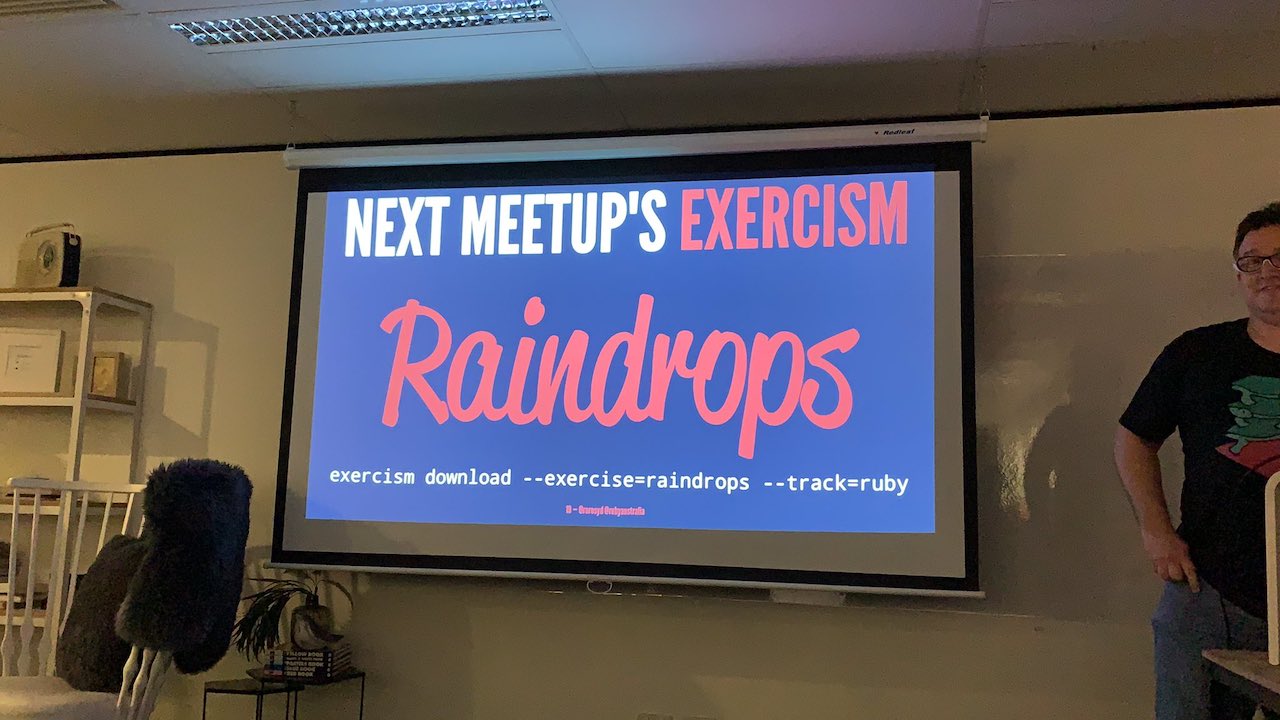
Deckset’s export to PDF functionality is great, and I find that the PDF slides actually reflect how the slides looked when viewed in the application. In my experience, this is not always the case with other applications, which is why I always export a PDF copy of the deck and commit it along with the original Markdown file.
The PDF will always be smaller than its equivalent Keynote or Powerpoint file, and does not really bloat the repository size. Hosting image assets used in the slide deck outside of the repository also helps in keeping the repository size down.
Exception Handling
Regardless of whether you have a fantastic community with wonderful people, as an organiser, consider giving at least give some thought to potential worst-case scenarios that could occur at your meetup, for your community’s sake.
If desired, enact some kind of formal authoritative framework, like a code of conduct, that explicitly outlines expectations of what actions should be taken when things go wrong, so it takes the guesswork out of what to do in undesirable situations, enabling you to focus on just taking action.
Audience Issues
You want speakers to not just have a great speaking experience at your meetup, but they should feel happy to come back and deliver more content to your community. If there are people in the audience who are disrupting a speaker, then you are well within your rights as an organiser to caution them, or ask them to leave.
Some speakers are very confident in their personality and speaking skills, and sometimes even actively invite audience heckling for their own amusement. Regardless of a speaker’s ability to handle this, I personally discourage it because of the negative message it sends to people in the audience who might be considering giving a talk, but are not experienced or confident speakers: you might be heckled and no one will stop it (leading to your embarrassment in front of everyone).
I think that everyone should be able to feel undaunted about giving a talk to their peers, knowing that they have the support of the room. The benefits of a no-heckling policy far outweigh any charges of being a killjoy.
Speaker Issues
It is extremely difficult, if not impossible, to determine the quality of someone’s content in advance of a meetup unless it is actually shared with you ahead of time (sometimes, speaker preparation can even last until the minute they get up on stage).
In principle, I am fine with this for any new speaker, or speakers who have successfully delivered talks before. Anyone who has willingly taken on the Big Ask to provide content is already a hero in my eyes, and has my assumption of good faith; I am not prepared to enforce conditions like vetting all talks, even if I had a mythical pipeline of eager speakers. Finding content is hard enough, and the less obstacles to getting that content delivered at a meetup, the better.
So, unless you get a request for assistance, the first time you will hear a speaker’s talk is likely to be at the meetup itself. For the meetups I organise, this has not been an issue, aside from the very rare cases when it is.
Specifics are not relevant, and “bad” is subjective. But, ultimately, if you think that content delivered by a speaker at a meetup you organise (or by anyone who has been given the floor to address the audience, including those pitching jobs) has had a negative effect on your audience, could reflect badly on you as the organiser, or your ability to get an audience to a future meetup, then I think you are within your rights to either reject further submissions from them, or at least insist on a dry run of any talk prior to being accepted, where you can give feedback in the same way you would if they had actively requested it of you. If the content delivered is just patently offensive or inappropriate, you have no obligation to let a speaker finish their talk.
For the record, I have never had to outright reject someone’s future submissions nor eject a speaker before they finished their talk (Sydney tech communities are really great!), but I would if the situation necessitated it.
Edge Cases
There are some problems I have yet to encounter while organising a meetup, that I hope I will never have to, but still occupy a slot in my list of worries.
Specifically, what if someone chokes on food provided at the meetup, or slips on something and falls, and an ambulance has to be called? Or, what if someone drinks too much and decides to get violent with people or property, and police have to be called? Is anyone liable in this situation? If so, who? The venue? Me, personally? Does the meetup itself have coverage under the venue’s insurance policy? I am sure that the answer to this can vary drastically by jurisdiction and country, but I am wondering if there are any general rules of thumb to follow here, or maybe if I am worrying too much.
If you are knowledgeable about these kinds of things, please reach out to me privately or share your experience or expertise in a comment. It would be great to learn more about this while in-person meetups are on hiatus.
Succession Planning
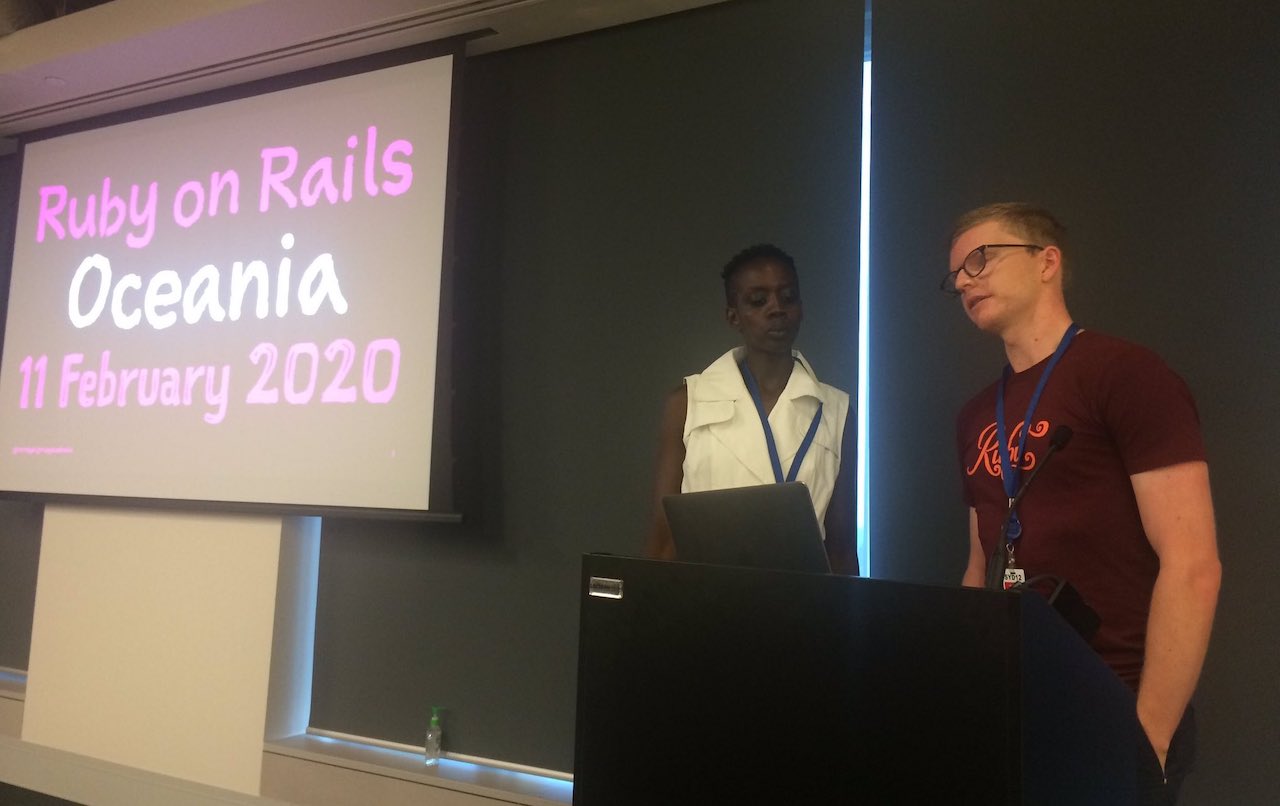
Engagement with any kind of work, like any good story, will have a beginning, middle, and end. Organising a meetup is no different: there will come a time where you will need to step back and divest yourself of organisational involvement in your meetup.
Assuming that your meetup has been created as its own entity, and is more than a cult of personality of your own making, you will likely want the meetup to outlast your involvement in it, if for no other reason than to continue your involvement as just another attendee.
I think that the best ways to ensure a smooth transition of responsibility is to have:
- Co-organisers. The higher your bus factor, the easier handover will be (and the ability to take holidays!). There is probably an upper limit that, if exceeded, results in a too many chefs-style situation, but I have not hit that yet. Having said that, the biggest meetup organisational team I have worked on has been three people, which has been a fine number.
- Long Goodbyes. If you manage to recruit another organiser because you plan to step down, try not to hand them the keys to the meetup, wish them the best for the next one, and then disappear. I would recommend having them shadow you for a meetup or two, then take an organiser back seat for the next one or two as your successor takes the lead, and then fade away into the night.
Conclusion
I think you now know everything that I do about organising meetups, save for perhaps some intuitive on-the-fly problem solving skills you naturally develop after having actually organised and run a few meetups (and are impossible for me to enumerate coherently in this post).
I hope you are able to contribute to creating the kinds of communities you would like to see exist and thrive.
My thanks go out to you for reading this all the way to the end, and also to all the previous and current organisers of meetups I am currently involved with, or have been previously involved with, whose shoulders I stand on:
Thanks also go to the organisers of other particular meetups I attend, and have been inspired by, or flagrantly stolen ideas from (no surprises that they are also web development-focused groups):
There are so many differing opinions about the ways to run meetups, that I have no doubt that there are ways I can improve the way I run mine. So, if you have any feedback, suggestions, or ideas, by all means please leave a comment or reach out to me directly.





Leave a comment